

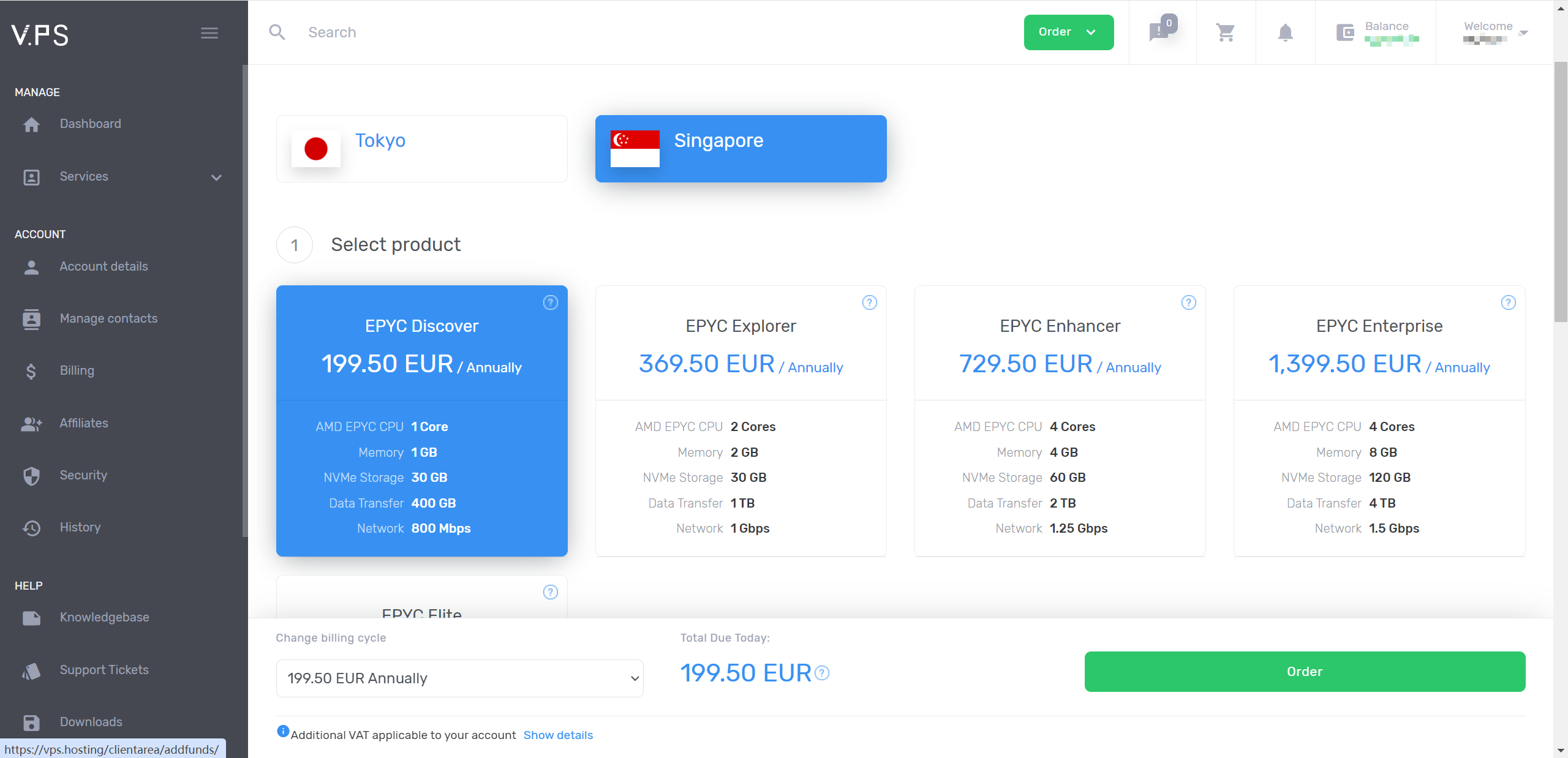
yabs 跑分测试
# wget -qO- yabs.sh | bash
# ## ## ## ## ## ## ## ## ## ## ## ## ## ## ## ## ## #
# Yet-Another-Bench-Script #
# v2024-03-05 #
# https://github.com/masonr/yet-another-bench-script #
# ## ## ## ## ## ## ## ## ## ## ## ## ## ## ## ## ## #
Tue Apr 16 01:40:35 PM UTC 2024
Basic System Information:
---------------------------------
Uptime : 0 days, 1 hours, 7 minutes
Processor : AMD EPYC 7J13 64-Core Processor
CPU cores : 1 @ 2445.404 MHz
AES-NI : ✔ Enabled
VM-x/AMD-V : ✔ Enabled
RAM : 977.3 MiB
Swap : 1.2 GiB
Disk : 29.5 GiB
Distro : Debian GNU/Linux 12 (bookworm)
Kernel : 6.1.0-20-cloud-amd64
VM Type : KVM
IPv4/IPv6 : ✔ Online / ✔ Online
IPv4 Network Information:
---------------------------------
ISP : XTOM
ASN : Unknown
Location : Singapore, North West (03)
Country : Singapore
fio Disk Speed Tests (Mixed R/W 50/50) (Partition /dev/vda1):
---------------------------------
Block Size | 4k (IOPS) | 64k (IOPS)
------ | --- ---- | ---- ----
Read | 231.70 MB/s (57.9k) | 2.71 GB/s (42.4k)
Write | 232.31 MB/s (58.0k) | 2.73 GB/s (42.7k)
Total | 464.02 MB/s (116.0k) | 5.45 GB/s (85.2k)
| |
Block Size | 512k (IOPS) | 1m (IOPS)
------ | --- ---- | ---- ----
Read | 6.74 GB/s (13.1k) | 5.65 GB/s (5.5k)
Write | 7.10 GB/s (13.8k) | 6.02 GB/s (5.8k)
Total | 13.84 GB/s (27.0k) | 11.68 GB/s (11.4k)
iperf3 Network Speed Tests (IPv4):
---------------------------------
Provider | Location (Link) | Send Speed | Recv Speed | Ping
----- | ----- | ---- | ---- | ----
Clouvider | London, UK (10G) | 340 Mbits/sec | 271 Mbits/sec | 228 ms
Eranium | Amsterdam, NL (10G) | 402 Mbits/sec | 568 Mbits/sec | 245 ms
Telia | Helsinki, FI (10G) | busy | busy | 424 ms
Uztelecom | Tashkent, UZ (10G) | busy | busy | 197 ms
Leaseweb | Singapore, SG (10G) | 546 Mbits/sec | 655 Mbits/sec | 398 ms
Clouvider | Los Angeles, CA, US (10G) | 470 Mbits/sec | 711 Mbits/sec | 314 ms
Leaseweb | NYC, NY, US (10G) | busy | 1.55 Mbits/sec | 615 ms
Edgoo | Sao Paulo, BR (1G) | busy | 260 Kbits/sec | 809 ms
iperf3 Network Speed Tests (IPv6):
---------------------------------
Provider | Location (Link) | Send Speed | Recv Speed | Ping
----- | ----- | ---- | ---- | ----
Clouvider | London, UK (10G) | busy | 474 Mbits/sec | 170 ms
Eranium | Amsterdam, NL (10G) | 428 Mbits/sec | 545 Mbits/sec | 249 ms
Uztelecom | Tashkent, UZ (10G) | 291 Mbits/sec | 670 Mbits/sec | 197 ms
Leaseweb | Singapore, SG (10G) | 514 Mbits/sec | 654 Mbits/sec | 343 ms
Clouvider | Los Angeles, CA, US (10G) | 506 Mbits/sec | 666 Mbits/sec | 232 ms
Leaseweb | NYC, NY, US (10G) | busy | 1.72 Mbits/sec | 677 ms
Edgoo | Sao Paulo, BR (1G) | busy | 2.66 Mbits/sec | 877 ms
Geekbench 6 Benchmark Test:
---------------------------------
Test | Value
|
Single Core | 1399
Multi Core | 1096
Full Test | https://browser.geekbench.com/v6/cpu/5742333
YABS completed in 23 min 8 sec
三网测速
hyperspeed 三网测速
# bash <(curl -Lso- https://bench.im/hyperspeed)
正在获取组件
——————————————————————————— HyperSpeed —————————————————————————————
bash <(wget -qO- https://bench.im/hyperspeed)
项目修改自: https://github.com/zq/superspeed/
脚本更新: 2023/4/13 | 组件更新: 2023/11/1 | 组件版本: 0.17.0
————————————————————————————————————————————————————————————————————
测速类型: 1. 三网测速 2. 取消测速 0. 港澳台日韩
3. 电信节点 4. 联通节点 5. 移动节点
6. 教育网IPv4 7. 教育网IPv6 8. 三网IPv6
请选择测速类型(默认: 1):
启用八线程测速[y/N](默认: N): y
————————————————————————————————————————————————————————————————————
测速服务器信息 ↑ 上传/Mbps ↓ 下载/Mbps ↕ 延迟/ms ϟ 抖动/ms
————————————————————————————————————————————————————————————————————
电信|上海 ↑ 754.0 正常 ↓ 801.8 正常 ↕ 65.2 ϟ 1.4
电信|江苏镇江5G ↑ 762.0 正常 ↓ 801.6 正常 ↕ 62.1 ϟ 1.7
电信|江苏南京5G ↑ 773.0 正常 ↓ 801.4 正常 ↕ 62.4 ϟ 1.4
电信|安徽合肥5G ↑ 763.2 正常 ↓ 89.2 正常 ↕ 66.1 ϟ 4.1
电信|四川成都 ↑ 740.2 正常 ↓ 801.7 正常 ↕ 70.5 ϟ 2.8
移动|浙江杭州5G ↑ 739.0 正常 ↓ 730.0 正常 ↕ 62.4 ϟ 6.3
————————————————————————————————————————————————————————————————————
八线程测试完成, 本次测速耗时: 7 分 9 秒
当前时间: 2024-04-16 22:13:40+08:00
AutoTrace 三网回程线路显示
# wget -N --no-check-certificate https://raw.githubusercontent.com/Chennhaoo/Shell_Bash/master/AutoTrace.sh && chmod +x AutoTrace.sh && bash AutoTrace.sh
服务器信息(优先显示IPv4,仅供参考):
————————————————————————————————————
ISP : xTom
ASN :
服务商 :
国家 : Singapore
地址 : Singapore, ()
IPv4地址 : 185.37.???.???
IPv6地址 : 2a11:8080:100::169
IP 性质 : 数据中心
IP 危险性: 0/100(建议小于60分,分数越高说明 IP 可能存在滥用欺诈行为)
测试项(TCP Mode,三网回程测试点均为 9 个):
————————————————————————————————————
1. 本机 IPv4 三网回程路由 中文 输出 BestTrace库(默认)
2. 本机 IPv4 三网回程路由 中文 输出 Nexttrace库
3. 本机 IPv4 三网回程路由 英文 输出 BestTrace库
4. 本机 IPv6 三网回程路由 中文 输出 Nexttrace库
5. 本机 IPv6 三网回程路由 英文 输出 Nexttrace库
6. 本机到指定 IPv4/IPv6 路由(BestTrace/Nexttrace)
7. 退出测试
注意:若 BestTrace 出现403错误,请使用 Nexttrace 重新测试。
请输入需要的测试项 [1-7] ( 默认:1 ):
[信息] 您选择的是:本机 IPv4 三网回程路由 中文 输出 BestTrace库,即将开始测试! Ctrl+C 取消!
No:1/9 Traceroute to 中国 深圳 电信 (TCP Mode, Max 30 Hop, IPv4)
===================================================================
traceroute to 59.36.216.1 (59.36.216.1), 30 hops max, 32 byte packets
1 185.37.255.1 4.69 ms AS949,AS8888,AS23858 新加坡, xtom.com
2 185.248.87.236 9.90 ms AS23858 新加坡, xtom.com
3 *
4 121.59.124.97 0.82 ms AS23764 新加坡, chinatelecom.com.cn, 电信
5 69.194.166.85 1.38 ms * 新加坡, chinatelecom.com.cn, 电信
6 203.22.180.102 37.42 ms * 新加坡, chinatelecom.com.cn, 电信
7 *
8 59.43.130.105 42.27 ms * 中国, 广东, 广州, chinatelecom.com.cn, 电信
9 *
10 *
11 119.147.56.158 47.02 ms AS4816 中国, 广东, 深圳, chinatelecom.com.cn, 电信
12 59.36.216.1 45.42 ms AS4816 中国, 广东, 深圳, chinatelecom.com.cn, 电信
No:2/9 Traceroute to 中国 上海 电信 (TCP Mode, Max 30 Hop, IPv4)
===================================================================
traceroute to 101.226.41.65 (101.226.41.65), 30 hops max, 32 byte packets
1 185.37.255.1 4.65 ms AS949,AS8888,AS23858 新加坡, xtom.com
2 185.248.87.236 1.07 ms AS23858 新加坡, xtom.com
3 *
4 121.59.124.97 0.56 ms AS23764 新加坡, chinatelecom.com.cn, 电信
5 69.194.169.149 1.24 ms * 亚太地区, chinatelecom.com.cn, 电信
6 203.22.180.102 37.34 ms * 新加坡, chinatelecom.com.cn, 电信
7 *
8 *
9 59.43.144.209 64.80 ms * 中国, 上海, chinatelecom.com.cn, 电信
10 101.95.88.42 67.94 ms AS4812 中国, 上海, chinatelecom.com.cn, 电信
11 *
12 *
13 101.226.41.65 64.59 ms AS4812 中国, 上海, chinatelecom.com.cn, 电信
No:3/9 Traceroute to 中国 北京 电信 (TCP Mode, Max 30 Hop, IPv4)
===================================================================
traceroute to 220.181.53.1 (220.181.53.1), 30 hops max, 32 byte packets
1 185.37.255.1 35.11 ms AS949,AS8888,AS23858 新加坡, xtom.com
2 185.248.87.236 10.47 ms AS23858 新加坡, xtom.com
3 *
4 121.59.124.97 0.84 ms AS23764 新加坡, chinatelecom.com.cn, 电信
5 69.194.169.149 1.49 ms * 亚太地区, chinatelecom.com.cn, 电信
6 *
7 *
8 *
9 202.97.43.77 41.34 ms AS4134 中国, 广东, 广州, chinatelecom.com.cn, 电信
10 202.97.55.245 76.11 ms AS4134 中国, 北京, chinatelecom.com.cn, 电信
11 *
12 *
13 220.181.53.1 75.38 ms AS23724 中国, 北京, chinatelecom.com.cn, 电信
No:4/9 Traceroute to 中国 广州 联通 (TCP Mode, Max 30 Hop, IPv4)
===================================================================
traceroute to 210.21.4.130 (210.21.4.130), 30 hops max, 32 byte packets
1 185.37.255.1 4.45 ms AS949,AS8888,AS23858 新加坡, xtom.com
2 185.248.87.236 1.14 ms AS23858 新加坡, xtom.com
3 *
4 121.59.124.97 0.56 ms AS23764 新加坡, chinatelecom.com.cn, 电信
5 69.194.166.25 0.50 ms * 新加坡, chinatelecom.com.cn, 电信
6 203.22.180.98 38.51 ms * 新加坡, chinatelecom.com.cn, 电信
7 *
8 *
9 219.158.40.169 86.66 ms AS4837 中国, 广东, 广州, chinaunicom.com, 联通
10 *
11 120.83.0.234 85.73 ms AS17816 中国, 广东, 广州, chinaunicom.com, 联通
12 120.80.91.66 85.92 ms AS17816 中国, 广东, 广州, chinaunicom.com, 联通
No:5/9 Traceroute to 中国 上海 联通 (TCP Mode, Max 30 Hop, IPv4)
===================================================================
traceroute to 112.65.95.129 (112.65.95.129), 30 hops max, 32 byte packets
1 185.37.255.1 7.53 ms AS949,AS8888,AS23858 新加坡, xtom.com
2 185.248.87.238 1.46 ms AS23858 新加坡, xtom.com
3 *
4 121.59.124.97 0.95 ms AS23764 新加坡, chinatelecom.com.cn, 电信
5 69.194.166.129 1.74 ms * 新加坡, chinatelecom.com.cn, 电信
6 203.22.180.102 37.29 ms * 新加坡, chinatelecom.com.cn, 电信
7 *
8 59.43.130.101 42.34 ms * 中国, 广东, 广州, chinatelecom.com.cn, 电信
9 59.43.46.77 72.31 ms * 中国, 上海, chinatelecom.com.cn, 电信
10 219.158.38.241 85.72 ms AS4837 中国, 上海, chinaunicom.com, 联通
11 *
12 *
13 210.22.66.178 81.10 ms AS17621 中国, 上海, chinaunicom.com, 联通
14 112.65.95.129 84.30 ms AS17621 中国, 上海, chinaunicom.com, 联通
No:6/9 Traceroute to 中国 北京 联通 (TCP Mode, Max 30 Hop, IPv4)
===================================================================
traceroute to 61.49.140.217 (61.49.140.217), 30 hops max, 32 byte packets
1 185.37.255.1 46.12 ms http: 502 http: 502
2 185.248.87.238 8.47 ms http: 502 http: 502
3 *
4 121.59.124.97 0.97 ms http: 502 http: 502
5 69.194.166.85 1.35 ms http: 502 http: 502
6 203.22.180.98 38.42 ms http: 502 http: 502
7 *
8 59.43.16.165 45.78 ms http: 502 中国, 广东, 广州, chinatelecom.com.cn, 电信
9 202.97.43.77 40.92 ms http: 502 中国, 广东, 广州, chinatelecom.com.cn, 电信
16 61.49.140.217 97.75 ms AS4808 中国, 北京, chinaunicom.com, 联通
No:7/9 Traceroute to 中国 深圳 移动 (TCP Mode, Max 30 Hop, IPv4)
===================================================================
traceroute to 120.233.53.1 (120.233.53.1), 30 hops max, 32 byte packets
1 185.37.255.1 31.68 ms AS949,AS8888,AS23858 新加坡, xtom.com
2 185.248.87.236 10.13 ms AS23858 新加坡, xtom.com
4 121.59.124.97 0.97 ms AS23764 新加坡, chinatelecom.com.cn, 电信
5 69.194.165.209 1.68 ms * 新加坡, chinatelecom.com.cn, 电信
8 59.43.130.161 49.32 ms * 中国, 广东, 广州, chinatelecom.com.cn, 电信
14 211.136.208.53 67.77 ms AS56040 中国, 广东, 广州, chinamobile.com, 移动
16 120.233.53.1 78.82 ms AS56040 中国, 广东, 深圳, chinamobile.com, 移动
No:8/9 Traceroute to 中国 上海 移动 (TCP Mode, Max 30 Hop, IPv4)
===================================================================
traceroute to 183.194.216.129 (183.194.216.129), 30 hops max, 32 byte packets
1 185.37.255.1 1.08 ms AS949,AS8888,AS23858 新加坡, xtom.com
2 185.248.87.238 0.98 ms AS23858 新加坡, xtom.com
4 121.59.124.97 0.84 ms AS23764 新加坡, chinatelecom.com.cn, 电信
5 69.194.166.129 1.11 ms * 新加坡, chinatelecom.com.cn, 电信
6 203.22.180.102 37.17 ms * 新加坡, chinatelecom.com.cn, 电信
8 59.43.16.165 44.43 ms * 中国, 广东, 广州, chinatelecom.com.cn, 电信
9 202.97.43.81 42.69 ms AS4134 中国, 广东, 广州, chinatelecom.com.cn, 电信
12 221.183.123.101 61.71 ms AS9808 中国, 上海, chinamobile.com, 移动
16 183.194.216.129 67.42 ms AS9808 中国, 上海, chinamobile.com, 移动
No:9/9 Traceroute to 中国 北京 移动 (TCP Mode, Max 30 Hop, IPv4)
===================================================================
traceroute to 211.136.25.153 (211.136.25.153), 30 hops max, 32 byte packets
1 185.37.255.1 0.55 ms AS949,AS8888,AS23858 新加坡, xtom.com
2 185.248.87.238 2.64 ms AS23858 新加坡, xtom.com
4 121.59.124.97 0.70 ms AS23764 新加坡, chinatelecom.com.cn, 电信
5 69.194.165.209 0.42 ms * 新加坡, chinatelecom.com.cn, 电信
6 203.22.180.102 37.30 ms * 新加坡, chinatelecom.com.cn, 电信
8 59.43.130.153 41.32 ms * 中国, 广东, 广州, chinatelecom.com.cn, 电信
9 202.97.43.81 41.02 ms AS4134 中国, 广东, 广州, chinatelecom.com.cn, 电信
11 202.97.100.102 77.19 ms AS4134 中国, 北京, chinatelecom.com.cn, 电信
16 211.136.67.166 86.69 ms AS56048 中国, 北京, chinamobile.com, 移动
17 211.136.63.66 88.95 ms AS56048 中国, 北京, chinamobile.com, 移动
18 211.136.95.226 86.16 ms AS56048 中国, 北京, chinamobile.com, 移动
21 211.136.25.153 79.32 ms AS56048 中国, 北京, chinamobile.com, 移动
[信息] 回程路由路径已保存在 /root/AutoTrace_Mtr.log 中,如不需要请自行删除 !
[信息] 已删除 BestTrace 文件
backtrace 三网回程线路直接显示
# curl https://raw.githubusercontent.com/zhanghanyun/backtrace/main/install.sh -sSf | sh
2024/04/16 14:44:35 正在测试三网回程路由
国家: SG 城市: Singapore 服务商: AS8888 xTom Pty Ltd
项目地址: https://github.com/zhanghanyun/backtrace
北京电信 219.141.136.12 电信CN2 [优质线路]
北京联通 202.106.50.1 测试超时
北京移动 221.179.155.161 电信CN2 [优质线路]
上海电信 202.96.209.133 电信CN2 [优质线路]
上海联通 210.22.97.1 电信CN2 [优质线路]
上海移动 211.136.112.200 电信CN2 [优质线路]
广州电信 58.60.188.222 电信CN2 [优质线路]
广州联通 210.21.196.6 电信CN2 [优质线路]
广州移动 120.196.165.24 电信CN2 [优质线路]
成都电信 61.139.2.69 电信CN2 [优质线路]
成都联通 119.6.6.6 电信CN2 [优质线路]
成都移动 211.137.96.205 电信163 [普通线路]
2024/04/16 14:44:37 测试完成!
流媒体测试
RegionRestrictionCheck
# bash <(curl -L -s check.unlock.media)
[流媒体平台及游戏区域限制测试]
[跨国平台+东南亚平台]检测
** 测试时间: Tue Apr 16 02:45:55 PM UTC 2024
** 正在测试IPv4解锁情况
--------------------------------
** 您的网络为: xTom (185.37.*.*)
============[ Multination ]============
Dazn: Yes (Region: SG)
HotStar: No
Disney+: No
Netflix: Originals Only
YouTube Premium: Yes (Region: SG)
Amazon Prime Video: Yes (Region: SG)
TVBAnywhere+: Yes
iQyi Oversea Region: SG
Viu.com: Yes (Region: SG)
YouTube CDN: Hong Kong
Netflix Preferred CDN: Seattle, WA
Spotify Registration: Yes (Region: SG)
Steam Currency: SGD
ChatGPT: Yes
Bing Region: SG
Instagram Licensed Audio: Yes
=======================================
==========[ SouthEastAsia ]============
HBO GO Asia: Yes (Region: SG)
B-Global SouthEastAsia: No
---SG---
MeWatch: Yes
---TH---
AIS Play: No
trueID: Failed
B-Global Thailand Only: No
---ID---
B-Global Indonesia Only: No
---VN---
K+: Yes
B-Global Việt Nam Only: No
=======================================
** 正在测试IPv6解锁情况
--------------------------------
** 您的网络为: xTom (2a11:8080:100:*:*)
============[ Multination ]============
Dazn: Failed (Network Connection)
HotStar: Yes (Region: SG)
Disney+: Yes (Region: SG)
Netflix: Yes (Region: SG)
YouTube Premium: Yes (Region: SG)
Amazon Prime Video: Unsupported
TVBAnywhere+: Failed (Network Connection)
iQyi Oversea Region: Failed
Viu.com: Failed
YouTube CDN: Tokyo
Netflix Preferred CDN: Seattle, WA
Spotify Registration: Yes (Region: SG)
Steam Currency: Failed (Network Connection)
ChatGPT: Failed
Bing Region: SG
Instagram Licensed Audio: Yes
=======================================
==========[ SouthEastAsia ]============
HBO GO Asia: Failed (Network Connection)
B-Global SouthEastAsia: IPv6 Not Support
---SG---
MeWatch: IPv6 Not Supported
---TH---
AIS Play: No
trueID: Failed
B-Global Thailand Only: IPv6 Not Support
---ID---
B-Global Indonesia Only: IPv6 Not Support
---VN---
K+: IPv6 Not Supported
TV360: IPv6 Not Supported
B-Global Việt Nam Only: IPv6 Not Support
=======================================
本次测试已结束,感谢使用此脚本
openai解锁检测
# bash <(curl -Ls https://github.com/ludashi2020/OpenAI-Checker/raw/main/openai.sh)
OpenAI Access Checker. Made by Vincent
https://github.com/missuo/OpenAI-Checker
-------------------------------------
[IPv4]
Your IPv4: 185.37.???.??? - xTom
Your IP supports access to OpenAI. Region: SG
-------------------------------------
[IPv6]
Your IPv6: 2a11:8080:100::169 - xTom
Your IP supports access to OpenAI. Region: SG
-------------------------------------
硬件信息
# wget -q https://github.com/Aniverse/A/raw/i/a && bash a
正在获取 check-sys 与 abench ...
正在检查其他硬件信息 ...
正在检查硬盘信息 ...
Checking your server's public IPv4 address ...
Checking your server's public IPv6 address ...
正在检查 ASN 等信息 ...
This is the choice of Steins;Gate
CPU 型号 AMD EPYC 7J13 64-Core Processor
CPU 核心 合计 1 核心,1 线程
CPU 状态 当前主频 2445.404 MHz
内存大小 977 MB (227 MB 已用)
交换分区 255 MB (40 MB 已用)
硬盘大小 30.0 GB
服务器时间 2024-04-16 14:47:51
运行时间 0 days 2 hour 15 min
系统负载 0.12, 0.11, 0.04
虚拟化技术 KVM
IPv4 地址 185.37.xxx.xxx
IPv6 地址 2a11:8080:xxxx:xxxx
运营商 AS8888 xTom Pty Ltd
地理位置 SG, Singapore,
操作系统 Debian 12.5 bookworm (x86_64)
系统内核 6.1.0-20-cloud-amd64
TCP 加速 bbr
当前脚本版本 1.4.1.1
顺序写入 (1st) 787 MB/s
顺序写入 (2nd) 779 MB/s
顺序写入 (3rd) 749 MB/s
顺序写入 (4th) 676 MB/s
顺序写入 (5th) 816 MB/s
顺序写入 (avg) 771.7 MB/s
买不起
绑定
帮顶
帮顶
bd 199那款流量太少了QQ 咬咬牙上396o


好鸡。
有钱人,我等穷人只配用1刀年付鸡
大口子+少流量。太矛盾了
好机 电信最好 联通移动不太好
好机、好网、好价格,可惜用不起